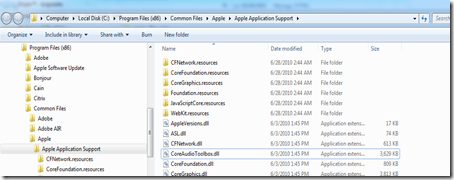With the new release of iTunes 9 , apple decided to change the location of certain DLL, which affected non well developed applications and an error message appears “the application can’t start because ASL.dll is missing from your computer. try to reinstall the program to fix this problem.”
the resolution of this problem is quite easy:
copy your application files to the below location under program files if your have 32bit windows or under Program files (x86) if you have 64bit operating system
C:\Program Files (x86)\Common Files\Apple\Apple Application Support