Node Groups “nodegroup.xml” file contains nodegroup information in XML format, in NNMi 9.x there one more attribute is needed in the xml file which is not part of the export details
<ns2:calculateStatus>true</ns2:calculateStatus>
Open in Wordpad nodegroup.xml
From edit menu –> replace
in find what <ns2:additionalNodes/> and in replace with write <ns2:additionalNodes/> <ns2:calculateStatus>true</ns2:calculateStatus>
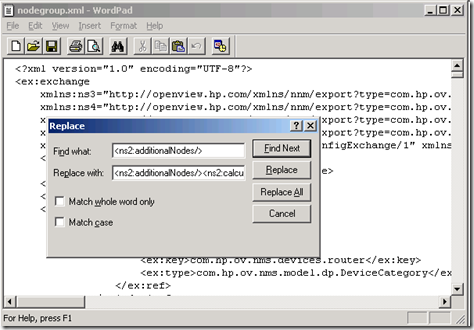
Note: I have used find and replace (as stated above "to search for
<ns2:nodeGroup>nnmconfigimport.ovpl -u system -p password -f nodegroup.xml
<ns2:addToPerfSPIReports>true</ns2:addToPerfSPIReports>
<ns2:addToViewFilterList>true</ns2:addToViewFilterList>
<ns2:additionalNodes/> <ns2:calculateStatus>false</ns2:calculateStatus> <ns2:children/>
<ns2:filterExpressions/>
<ns2:name>APC (American Power Conversion)</ns2:name>
<ns2:nodeDeviceFilters>
<ns2:item>
<ex:ref>
<ex:key>40e2ab16-e401-492f-88e0-88f81cb0c6c9</ex:key>
<ex:type>com.hp.ov.nms.monitoring.groups.model.NodeDeviceFilter</ex:type>
</ex:ref>
</ns2:item>
</ns2:nodeDeviceFilters>
<ns2:parents/>
<ns2:type>USER</ns2:type>
<ns2:uuid>74e4ddba-9e82-4e91-a660-9b8f6fe4c267</ns2:uuid>
</ns2:nodeGroup>
