Node Groups “nodegroup.xml” file contains nodegroup information in XML format, in NNMi 9.x there one more attribute is needed in the xml file which is not part of the export details
<ns2:calculateStatus>true</ns2:calculateStatus>
Open in Wordpad nodegroup.xml
From edit menu –> replace
in find what <ns2:additionalNodes/> and in replace with write <ns2:additionalNodes/> <ns2:calculateStatus>true</ns2:calculateStatus>
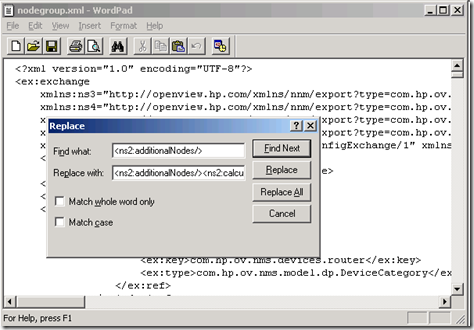
Note: I have used find and replace (as stated above "to search for
<ns2:nodeGroup>nnmconfigimport.ovpl -u system -p password -f nodegroup.xml
<ns2:addToPerfSPIReports>true</ns2:addToPerfSPIReports>
<ns2:addToViewFilterList>true</ns2:addToViewFilterList>
<ns2:additionalNodes/> <ns2:calculateStatus>false</ns2:calculateStatus> <ns2:children/>
<ns2:filterExpressions/>
<ns2:name>APC (American Power Conversion)</ns2:name>
<ns2:nodeDeviceFilters>
<ns2:item>
<ex:ref>
<ex:key>40e2ab16-e401-492f-88e0-88f81cb0c6c9</ex:key>
<ex:type>com.hp.ov.nms.monitoring.groups.model.NodeDeviceFilter</ex:type>
</ex:ref>
</ns2:item>
</ns2:nodeDeviceFilters>
<ns2:parents/>
<ns2:type>USER</ns2:type>
<ns2:uuid>74e4ddba-9e82-4e91-a660-9b8f6fe4c267</ns2:uuid>
</ns2:nodeGroup>

11 comments:
Have you had any luck importing the user account info? I'm getting an error indicating that it could not execute JDBC batch update, I wonder if there is a similar problem like you found with the NodeGroups.
You can sent the users file and I can compare it with 9's version and I will update you.
mahibrahim@gmail.com
Interestingly I'm not even able to import it between two version 9 systems.
Try to remove sections for the builtin users like system
To be able to know it export the files from the destination server
got it. I had manually created an account with the same name on each machine, when I deleted that account (and user principal) the import was successful. Note, the "system" account is not a part of the export.
I'm attempting now an import of node groups. Are you suggesting only one find/replace with:
"
in find what and in replace with write true
"
What is the code below the picture referencing?
I have update the article so check the Note added under the picture.
:-)
interesting, I followed your suggestion for modifying the nodegroup.xml but still get an error:
Configuration Import Error:
The element 'calculateStatus' violated the minimum allowed; expected 1 but found 0
I've tried this with and without the modification and get the same result.
This error what I made this article for.
May be you have to save the file, believe me it happens :)
Well, here's what I found. Any node groups that had devices specifically defined through the "Additional Nodes" tab would not work. When I removed those specific nodes (but did not delete the nodegroup) then I received teh "could not execute JDBC batch update" like I did with the accounts import. I then deleted all node groups except "Important Nodes" (it won't let you delete that one) and the import was successful. Only problem is, now I have to manually add those specific nodes.
Can you also please help to migrate incident configuration from 8i to 9i. It would be really appreciable.
Post a Comment