Draft Article
I found very strange trick where sometimes the integration is not working ang keep giving you error access your OMW server.
The trick is to either:
- Add the OMW server in the trusted zone in the internet explorer settings.
OR
- Disable Internet Explorer Security Configuration. Tested 16th August 2010
By the way: I do not know what is the relation between the integration script and internet explorer settings, but I have done this step on different systems and it works.

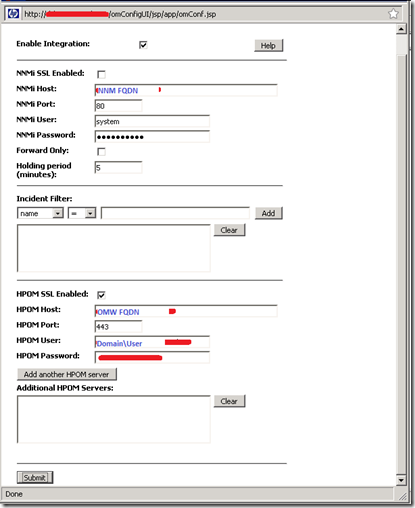

1 comment:
Hi Mahmoud,
In the Deployement Guide, I have gone through the web services integration and came across below point
""In HPOM, add a managed node for each NNMi node that will be named as a
source node in the NNMi incidents that are forwarded to this HPOM management
server. Also add a managed node for each NNMi management server that will
forward incidents to this HPOM management server.
Alternatively, you can create one external node to catch all forwarded NNMi
incidents. For initial testing, set the node filter to <*>.<*>.<*>.<*> (for an IP
filter) or <*> (for a name filter). After you validate the integration, restrict the
external node filter to match your network.""
Does this means, do i need to add all the nodes(say 100) in HPOM console which are present in NNMi console.
Post a Comment