to install HP OM Agent on Unix Machine
ensure the the node host name is resolvable by name service or located in Hosts file
open OVO motif interface by opc
open node bank then click as in the screen below and fill the fields
lets describe what may be the usage of this page
first part is which application will be used for virtual terminal when operator try to launch Virtual Terminal against this node “like telnet” so you can use dtterm, xterm or hpterm.
Second part is for Physical Connection like the following:
- connecting your Managment Server serial port to serial port multiplexor connecting come other servers like ???????
- the multiplexor is like remote DTC device with IP address and the machine are connected using a serial ports and share them in different TCP port so you may use telnet DTC_IP_Address portnumber
- you may use command like CU to use your modem to establish a text connection to the telephone number connected to that machine.
there are 3 optional fields used as the following command username password Field1 Field2 Field3
the third part is Message Stream Interface which is used by other applications uses MSI APIs like message correlation engine
the fourth part is related to cluster and is used if your are add the node as a virtual node for cluster and you need to specify the physical nodes
for Communication Page
here you have the communication type which in this case it is HTTPS as we selected in the agent type in the add node window
Use SSH (Secure Shell) during the installation is very powerful option to insure secure communication in case the client has SSH.
Limit buffer size; it is useful for limiting the buffer size in case of the agent is unable to communicate with the client
to install the agent you can do using command line like
# /opt/OV/bin/OpC/agtinstall/inst.sh <target node>
or you can use from action menu then agent Install Agent & SW configuration
example of the
Script /opt/OV/bin/OpC/agtinstall/inst.sh invoked by root at 12/18/08 16:32:24.
OVO Software Maintenance on Managed Node(s).
PHASE I: reading missing passwords for Managed Nodes.
=============================================================
Checking for OV Config and Deploy component running on system ia64-17.
There is no OV Deployment component running on system ia64-17.
========> Please enter the root password for system ia64-17?
PHASE II: checking prerequisites for Managed Nodes.
=============================================================
---- ia64-17 ----
WARNING: Shell (/sbin/sh) is used as login shell by root on system ia64-17, but /etc/shells does not exist;
if this shell is one of standard ones, ftp should work correctly.
System ia64-17 is stand-alone system.
NOTE: HTTPS based agent version 08.17.000 detected on system ia64-17 and it belongs to managemet server
ia64-17.
Checking disk space requirements for hp/ipf32/hpux1122 system ia64-17.
Checking space for /tmp/opc_tmp directory on file system /dev/vg00/lvol9:
100000 K bytes required 2257944 K bytes available.
Checking space for /opt/OV directory on file system /dev/vg00/lvol6:
100000 K bytes required 4685656 K bytes available.
OVO software truck file will be copied to directory /tmp/opc_tmp on system ia64-17.
Free disk space sufficient on node ia64-17.
PHASE III: (de-)installing Agent Packages to Managed Nodes.
=============================================================
---- ia64-17 ----
Transferring packages...
Same version of HPOvXpl is already installed - skipping.
Same version of HPOvSecCo is already installed - skipping.
Same version of HPOvBbc is already installed - skipping.
Same version of HPOvSecCC is already installed - skipping.
Same version of HPOvCtrl is already installed - skipping.
Same version of HPOvDepl is already installed - skipping.
Same version of HPOvConf is already installed - skipping.
Same version of HPOvPerlA is already installed - skipping.
Same version of HPOvPacc is already installed - skipping.
Same version of HPOvPCO is already installed - skipping.
Same version of HPOvEaAgt is already installed - skipping.
Updating OVO database now that OVO on system ia64-17 has been successfully installed or activated.
OVO maintenance summary: 12/18/08 16:34:53
Maintenance Mode: Installation/update
1 node(s) were maintained in this run.
Managed Node Status Errors Warnings Notes
=============================================================
ia64-17 warning 0 1 1
Maintenance summary is available on logfile /var/opt/OV/log/OpC/mgmt_sv/inst_sum.log.
OVO software maintenance finished.
For detailed information about the OVO software maintenance, review the logfiles
/var/opt/OV/log/OpC/mgmt_sv/install.log and /var/opt/OV/log/OpC/mgmt_sv/inst_err.log.
press return:




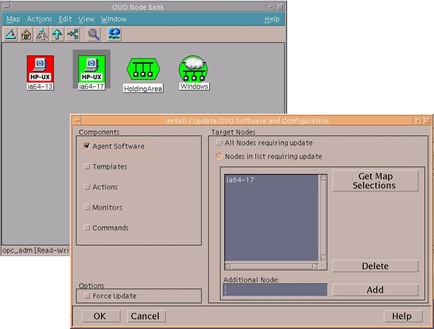
No comments:
Post a Comment