Launch wbemtest from command prompet or RUN
Here is the interface
to locate WMI classes attributes or instances you have to connect with account with sufficient privilege (note: all users has privilege to WMI but depend of type of action you want to execute which may require administrator priv.)
press on connect then type which namespace you want to connect to: by default Windows (Win32_*)built-in classes almost located under root\cimv2 then click connect.
This will connect you with the current user account, you may specify another account to gain more privilege
This is the screen after connection.
If you know certain class you can click on Open Class
If you do not know and you want to search manually you may click Enum Classes
To get all the classes you may select Recursive and press OK
A full list of classes will be displayed as below
Browse to any class and double click
for example User Account on the local machine are under Win32_UserAccount class
Click on Instances to list all the instances
Here is the list of User Account
To be continued.
please remind me to continue it.

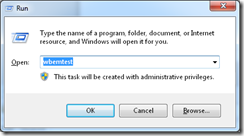





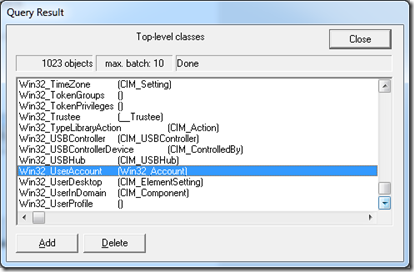


6 comments:
Please continue :)
Sure I will, please tell me what you expect to know here.
I would love to see how to connect to remove namespace.
Sorry, REMOTE namespace!
I am creating these steps right now here is draft http://www.mahmoudthoughts.com/2010/09/how-to-use-wbemtest-to-get-wmi-data.html
please use your email when submit comments to ensure I can update you
I am updating the article now, it will take some time to finalize it.
Post a Comment