When you access Google+ you can post only to Google+
You can use http://startgoogleplus.com/ plugin to allow you to use Google+ for posting to Facebook and Twitter.
Everything is described in the URL above.
Step 1: Get the Google Chrome Extension
For Firefox
https://addons.mozilla.org/en-US/firefox/addon/start-google-plus/
For Safari
http://startgoogleplus.com/downloads/extension/safari/StartGooglePlus.safariextz
For Google Chrome
https://chrome.google.com/webstore/detail/hbgcgahdbgbdenffckohanhobdcnkoip
Step 2a: Get an invite to Google+
You can request from me through the comments below.
Step 2b: Sign in with your Google+ Account
Step 3: Import Photos from Facebook
Step 4: +1 This Page and the applications page
Simply Click on the Icon next to Home and log on to Facebook and Twitter to allow the application to access both networks.
You will find two new Sparks added to your Google+ interface
All posts from Twitter and Facebook will appear to your Stream page
Also when Share anything it will share to all your networks.


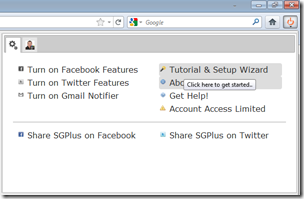



No comments:
Post a Comment