to install HPOM Agent formerly known as OVO agent on a Windows machine
you have to copy the source files to your Windows temp location “you can use ftp but be careful against the binary and ASCII files transfer modes for different files”
the files located in the HP OMU server in the following path.
/var/opt/OV/share/databases/OpC/mgd_node/vendor/ms/x86/winnt/A.08.xx.yyy/RPC_BBC/
xx.yyy is the version of the client depend on how your Management server is patched.
insure that there is FTP service is installed and SNMP service configured to answer the management server request about the machine type while you adding the new node
then launch the installation using cscript opc_inst.vbs
On the Management Server
At the same time you can go for adding new node by using the Manage Node Bank then Action --- Node --- Add
After the installation if you did not configure configuration file for the server information, you can use opcactivate.vbs to do the following.
C:\ms\x86\winnt\A.08.10.160\RPC_BBC>cscript "C:\Program Files\HP OpenView\\bin\OpC\install\opcactivate.vbs" -srv ia64-13 -cert_srv ia64-13
Microsoft (R) Windows Script Host Version 5.7
Copyright (C) Microsoft Corporation. All rights reserved.
opcactivate Info: OVO activation script starting ...
opcactivate Info: Setting MANAGER to user supplied value ia64-13
opcactivate Info: Getting core ID of OVO system ia64-13 ...
opcactivate Info: Pinging OVO system ia64-13 using BBC ...
opcactivate Info: Successfully pinged OVO system ia64-13. Parsing results file out.out ...
opcactivate Info: Core ID of OVO system ia64-13 is 1bbd1b10-eb84-7535-1e49-a630571e5970
opcactivate Info: Setting CERTIFICATE_SERVER to user supplied value ia64-13
opcactivate Warning: Not registering opcauth.dll. Passwordless switch-user operations for OVO actions will not be possible.
opcactivate Info: Not disabling remote trace access.
opcactivate Info: Killing OV services ...
opcactivate Info: Killed OV services.
opcactivate Info: Starting OVO agent ...
opcactivate Info: Successfully started OVO agent.
opcactivate Info: Successfully activated OVO agent.
C:\ms\x86\winnt\A.08.10.160\RPC_BBC>
On the OVO server
to insure communcation for your new client you have to make the server trust the client certificate
so Select Action – Nodes --- OVO Node Certificate Requests
Select the node from the Managed Nodes Bank then click on Map to Selected Node
After successful mapping select Grant
note: you will get this error message if your are not configuring DNS or HOSTs file correctly




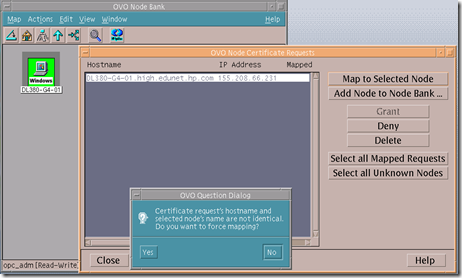
9 comments:
Excellent work Mahmoud. Waiting for the windows agent automatic installation guide.
Mohamed Heikal
I will do my best
thanks a lot mahmoud. really great work.
Mostafa Fawzy
Great Work Mah...
really you are wonderfull and Helpfull
thanks for the good staff
cool, thank you, and how to reinstall agent?
You can remove it and then reinstall it back
i am not able to map the certificate on the node. ovo certificate request showing node is already mapped to another node. please advice
hi Mahmoud Ibrahim. am not able to map the certificate on the node. ovo certificate request showing node is already mapped to another node. please advice
Such a Nice post. Thanks for Awesome tips Keep it up
incracks.com
iexplorer-crack
microsoft-activation-scripts-crack
avg-secure-vpn-crack
total-commander-crack
Post a Comment