sometimes when we create Virtual machine inside vmware application we might select create the split virtual disk to multiple files in 2 GB files, this is to enhance the copying process and mainly for storing the VM in File systems that does not support creating larger files.
If we need to convert it back to be a single file; there is a tool called vmware-vdiskmanager.exe can be used to manipulate virtual disk, this tool can be used to convert theses file to be single file by using the below command.
vmware-vdiskmanager.exe –r thefirstfile.vmdk –t 0 singlefile.vmdk
- Source file thefirstfile.vmdk is the selected in the image below
screenshot of the command:


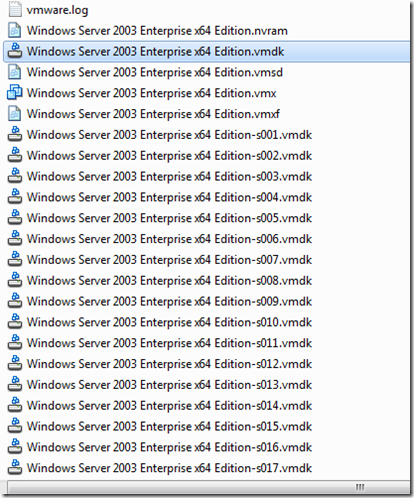

14 comments:
THANKS, works perfectly.
You welcome
Great write-up Mahmoud. Very clear and concise. Worked like a charm!
Thanks,
Aram
Thants, nice to hear feedback from you!!
Thx - works perfect
Great. Thanks Mahmoud.
Many Thanks Mahmoud
Thanks buddy. it worked fine.
What can I do if I don't have vmware workstation?
All I have is the Player, and the vmware-vdiskmanager command is not included....
Thanks,
Fabian
What can I do if I don't have vmware workstation?
All I have is the Player, and the vmware-vdiskmanager command is not included....
Thanks,
Fabian
You can download "VMware-vix-disklib-1.2.1-323406.i386.exe" (or "~.zip") from the VMWare-download site. The vmware-vdiskmanager.exe is part of this tool-package.
thanks a lot!
So cool ! Thanks for sharing.
Thanks for this post. really informative. Did you also checked in vmware to merge multiple virtual disks files into single output disk file(vmdk). I don't want single disk splited files to merge into one.
Post a Comment