As, I promised I will try to give you a solid background about Windows Management Instrumentation WMI.
I will write multiple articles with the name of What is WMI. I will start by start by Microsoft Management Console ending by WS-management in Windows server 2008 and its R2
In this article I will tell you mainly about today’s Microsoft Management Technology like Powershell and WMI, but this will be later in this topic.
Early Microsoft Management Technologies:
I will first describe Microsoft strategies in Management, I will start in late January 1998 when Microsoft released Microsoft Management Console (MMC) where it is a main Console and the developers create their applications as a part of the console or what we name is a snap-in, I think MS main concern is to facilitate administration interfaces and to combine them into one interface, and MS introduced IIS version 4 as a part of Microsoft Windows NT 4 Option Pack to be Full MMC complaint application and to contain all the snap-ins for (web service and FTP and other components)
If you remember when we were using Windows NT 4 administrative tools, where the way to access the application manu is inconsistent where you fine the menu is file, edit, view and for other application is user, view, tools and so on
Microsoft Management strategies in those old days was wonderful where you unify management in a single console with context menus.
 |  | |
| User Manager for Domain- the main Domain users and group management | Server Manager – Used to manage computer accounts Services application – for start and stop system services |

You can fine Microsoft definition for MMC in MSDN
The Microsoft® Management Console (MMC) component is a framework for administering Microsoft Windows®-based environments. MMC provides a simple, consistent, and integrated administration user interface and administration model.
You can use MMC to create, save, and open administrative tools, called consoles, which manage the hardware, software, and network components of your Windows system. If an application uses MMC to host its management tasks, then the application provides a console with snap-ins, which are dynamic-link libraries (DLLs). Event Viewer is an example of an application using the MMC framework in this way.
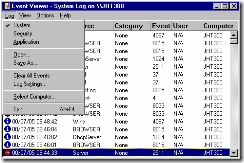 | 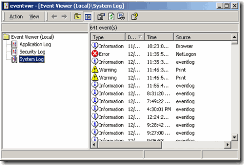 |
| Event Viewer in Windows NT 4 | Event Viewer in Windows 2003 / XP |
Step-by-Step Guide to the Microsoft Management Console
In Microsoft April 2003 release Windows Server 2003 which incloded with MMC version 2.
in Microsoft released Windows 2003 R2 which supports natively MMC version 3, the two main features are A new pane called the actions pane is available; It displays available commands for the selected node and Functionally rich views can be created using one of the four available view types: list, Windows Forms, HTML, and message like below System Center Configuration Manager 2007 SCOM summary web pages inside the console.
see you next article.


No comments:
Post a Comment