I have Dual boot person I have Windows 7 and Windows Server 2008 r2.
I am running Hyper-V on Windows Server 2008 r2, and I always need more disk space in the Windows Server 2008 r2 drive.
I remember one old trick which is moving the page file to one partition for both OSs
Open System Properties
Select Advanced System Settings and Select Advanced Tab then under Performance Select Settings 
Select Advanced, under Virtual memory select Change
Uncheck Automatic manage page file size for all drives.
Select Drive C where you Installed your second OS and select System managed size.
Select Drive D where your current OS is installed and select No paging file.
I have now 4 GB free on Drive D: I am really happy.


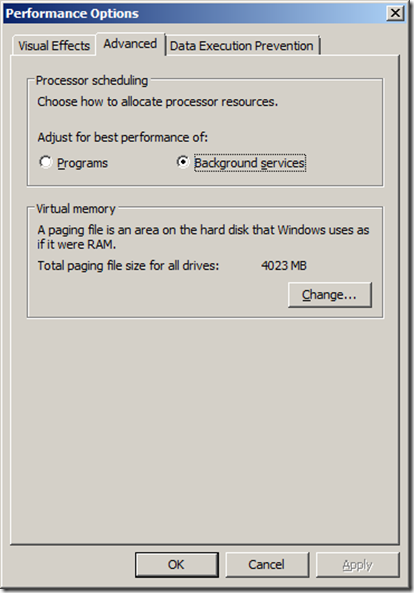
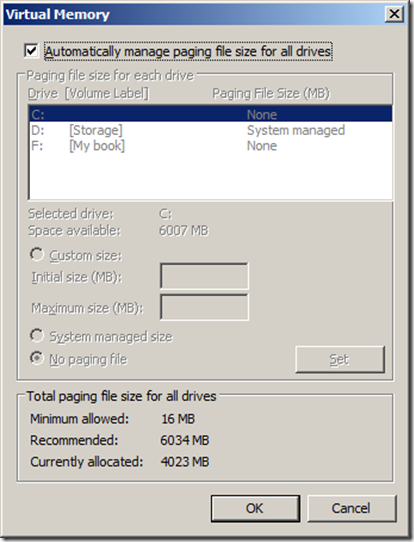

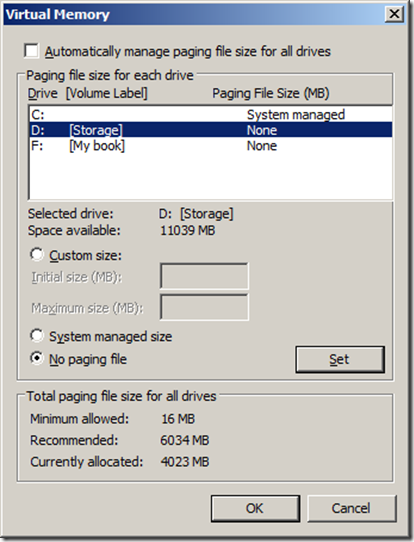
No comments:
Post a Comment