I am trying to uninstall a product I have recently added to my Windows and i tried to access the normal way of uninstallation
which you can go Control Panel\Programs\Programs and Features
The problem is that the product I am trying to uninstall is not displayed there, although the product is available in the start menu
So I will use Powershell and WMI to uninstall it
gwmi win32_product
gwmi win32_product -filter "name='HP ProtectTools Security Manager'"
now I will try to find what is the available methods that we can use with this class
I can write gwmi win32_product -filter "name='HP ProtectTools Security Manager'" |gm or gwmi win32_product |gm
to call a method you have attach your command to a variable then call the varable.method()
to attach it to variable type $varname=the command
$product=gwmi win32_product -filter "name='HP ProtectTools Security Manager'"
Now we can attach Uninstall method to the variable
$product.uninstall()
this should work fine but as I am tring this example on Windows 7 it gave me return value of 1603 it means some thing that is not 0 (normal exit)
I investigated the problem and I found as usual the application is running under non elevated privilege I should select Run as Administrator.
I did so and I tried the command again and it gave me return value of Zero.
Article Code
| 1 | $product=get-wmiobject win32_product -filter "Vendor='Hewlett-Packard'" |
| 2 | $product.uninstall() |

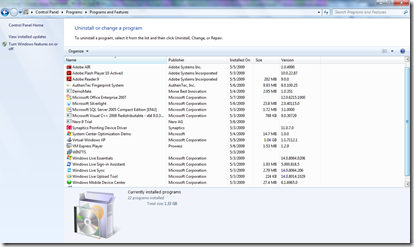
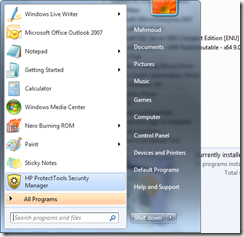
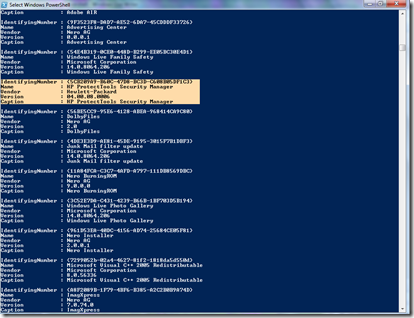



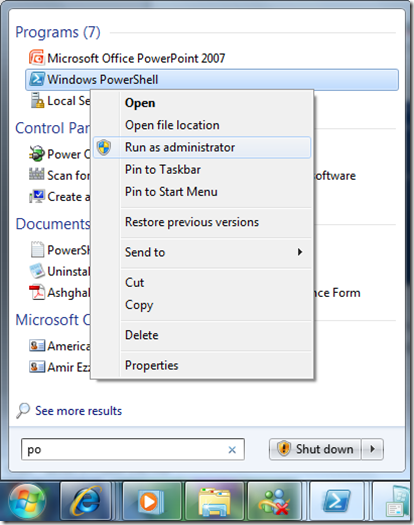
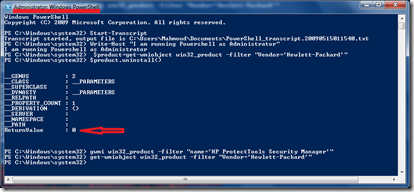
No comments:
Post a Comment